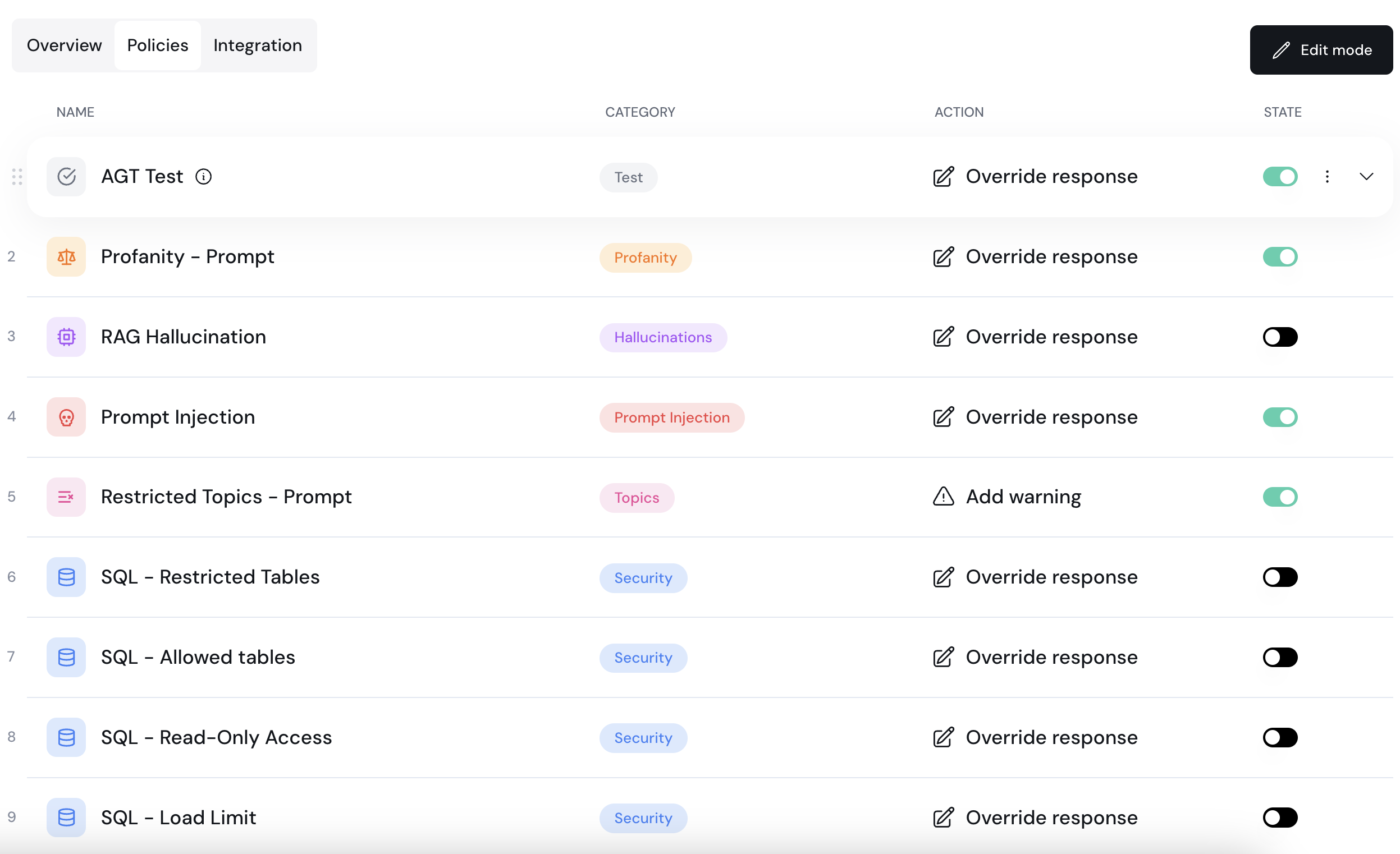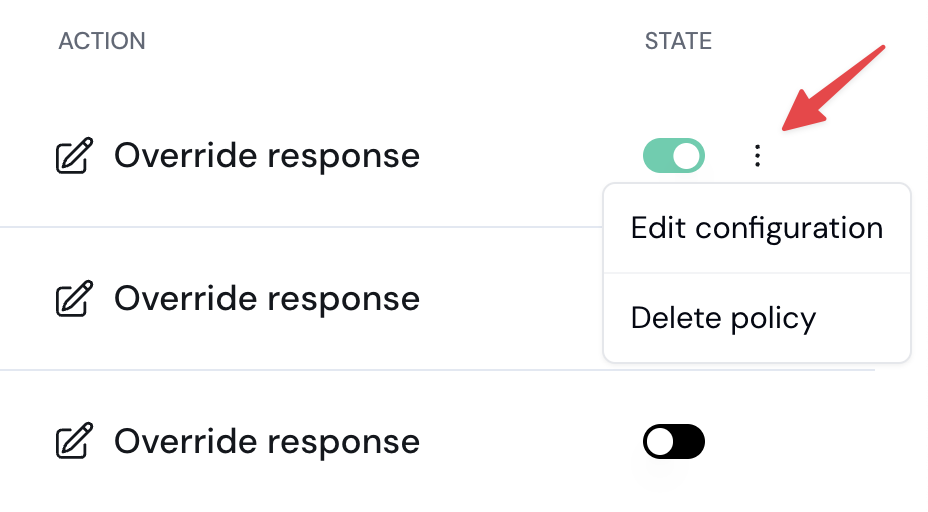Creating a project
To create a new project:- On the Aporia dashboard, click Add project.
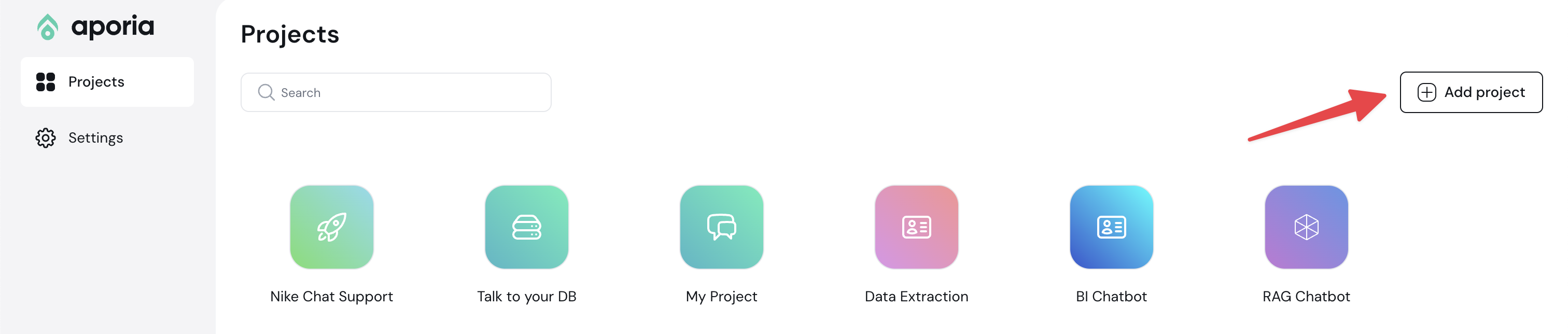
- In the Project name field, enter a friendly project name (e.g., Customer support chatbot). Alternatively, select one of the suggested names.
- Optionally, provide a description for your project in the Description field.
- Optionally, choose an icon and a color for your project.
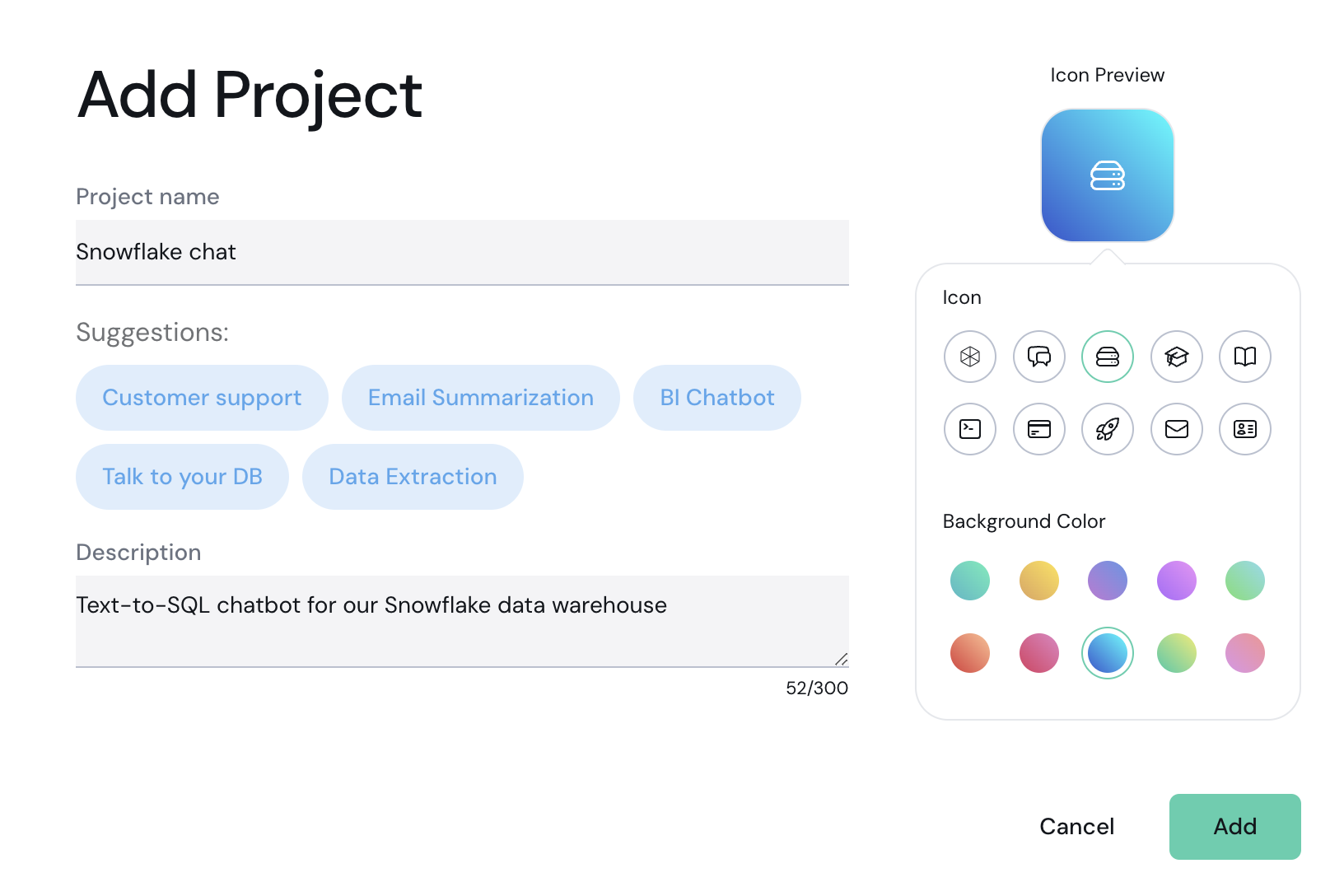
- Click Add.
Managing a Project
Each Aporia Guardrails project features a dedicated dashboard to monitor its activity, customize policies, and more.Master switch
Each project includes a master switch that allows you to toggle all guardrails on or off with a single click. Notes:- When the master switch is turned off, the OpenAI Proxy proxies all requests directly to OpenAI, bypassing any guardrails policy.
- With the master switch turned off, detectors do not operate, meaning you will not see any logs or statistics from the period during which it is off.
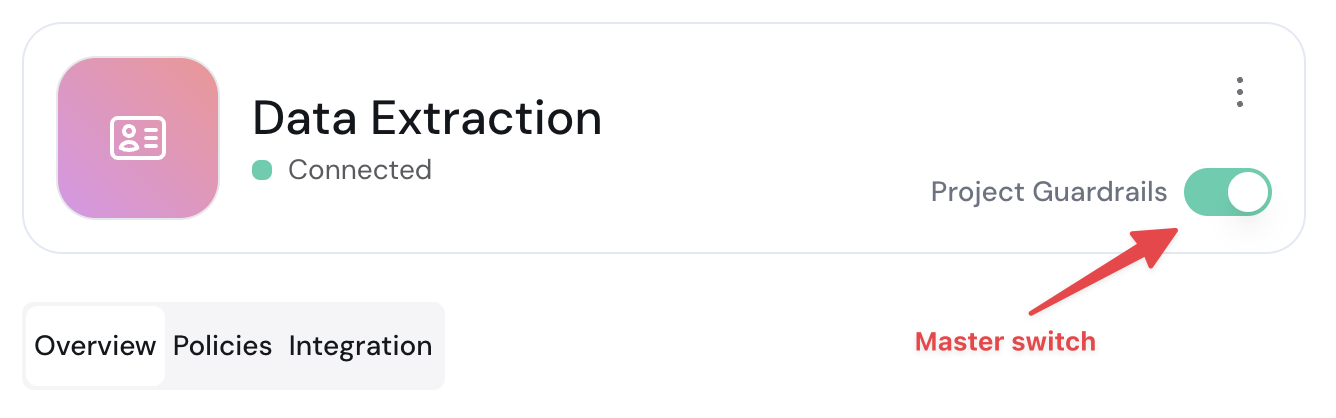
Project overview
The Overview tab allows you to monitor the activity of your guardrails policies within this project. You can use the time period dropdown to select the time period you wish to focus on. If a specific message (e.g., a user’s question in a chatbot, or an LLM response) is evaluated by a specific policy (e.g., Prompt Injection), and the policy does not detect an issue, this message is tagged as legitimate. Otherwise, it is tagged as a violation.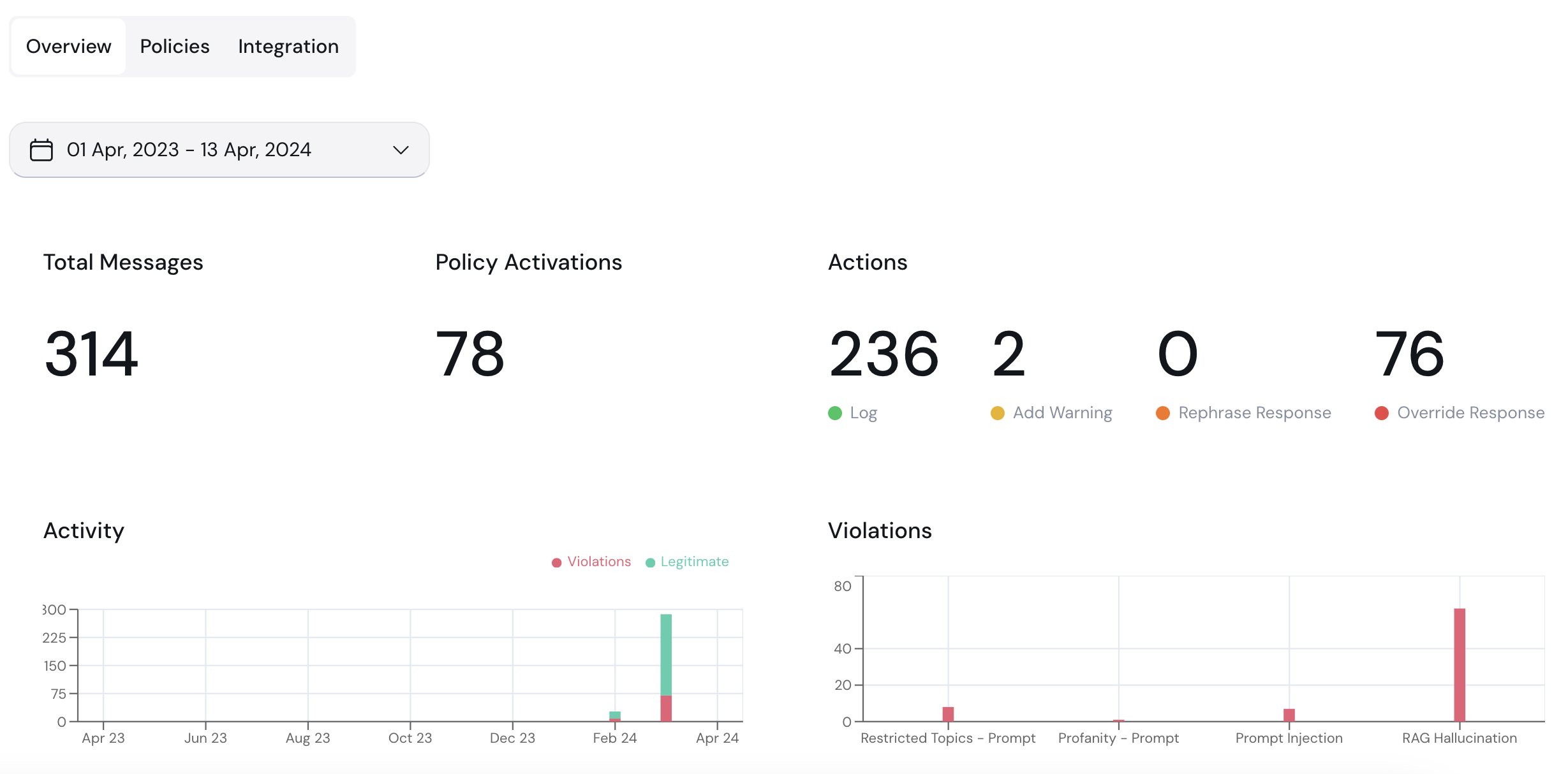
- Total Messages: Total number of messages evaluated by the guardrails system. Each message can be either a prompt or a response. This count includes both violations and legitimate messages.
- Policy Activations: Total number of policy violations detected by all policies in this project.
- Actions: Statistics on the actions taken by the guardrails.
- Activity: This chart displays the number of violations (red) versus legitimate messages (green) over time.
- Violations: This chart provides a detailed breakdown of the specific violations detected (e.g., restricted topics, hallucinations, etc.).
Policies
The Policies tab allows you to view the policies that are configured for this project. In each policy, you can see its name (e.g., SQL - Allowed tables), what category this policy is part of (e.g., Security), what action should be taken if a violation is detected (e.g., Override response), and a State toggle to turn this policy on or off.