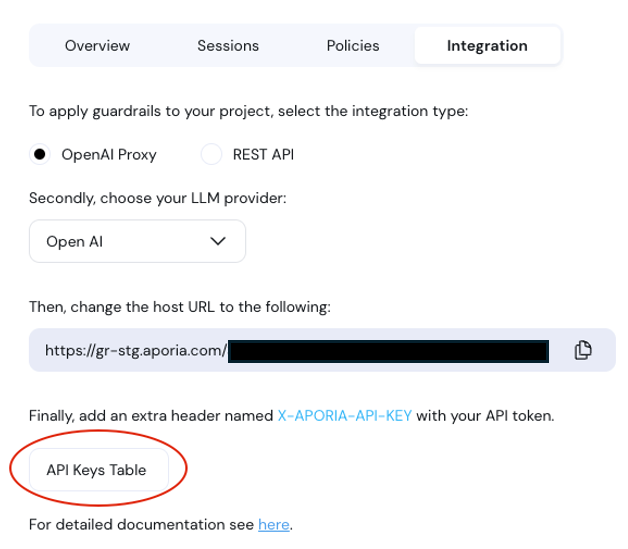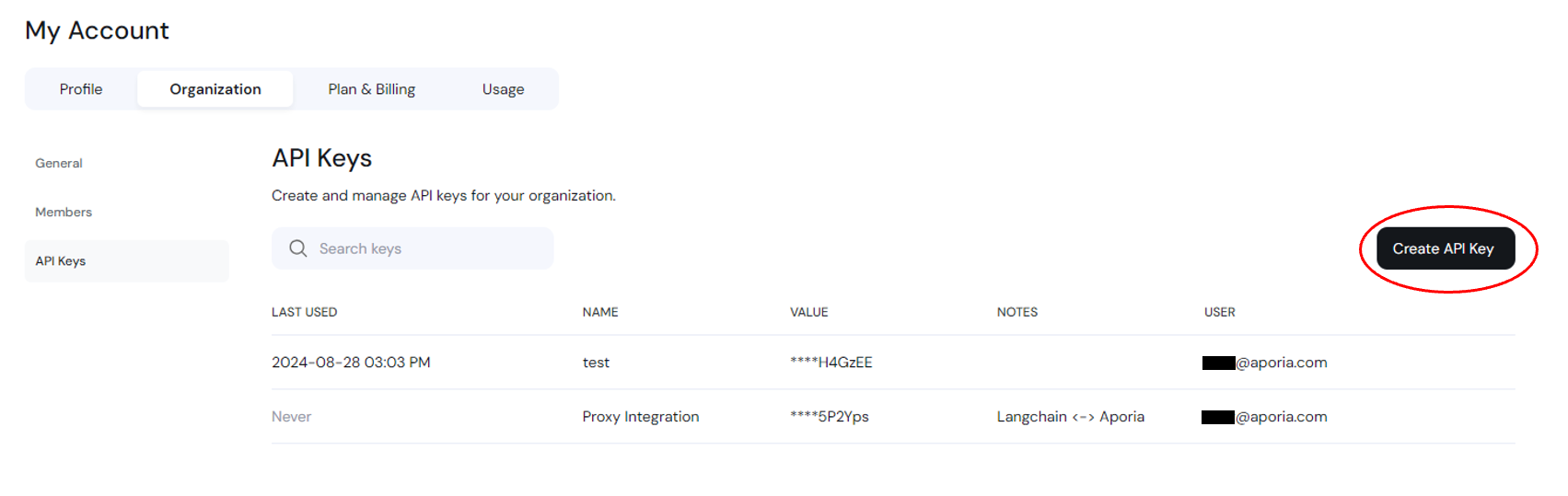Overview In this method, Aporia acts as a proxy, forwarding your requests to OpenAI and simultaneously invoking guardrails. The returned response is either the original from OpenAI or a modified version enforced by Aporia’s policies.
This integration supports real-time applications through streaming capabilities, making it particularly useful for chatbots.
If you’re just getting started and your app is based on OpenAI or Azure OpenAI, this method is highly recommended . All you need to do is replace the OpenAI Base URL and add Aporia’s API Key header.
Prerequisites To use this integration method, ensure you have:
Created an Aporia Guardrails project.
Integration Guide Step 1: Gather Aporia’s Base URL and API Key
Log into the Aporia dashboard .
Select your project and click on the Integration tab.
Under Integration, ensure that Host URL is active.
Copy the Host URL .
Click on “API Keys Table” to navigate to your keys table.
Create a new API key and save it somewhere safe and accessible . If you lose this secret key, you’ll need to create a new one.
Step 2: Integrate into Your Code
Locate the section in your codebase where you use the OpenAI’s API.
Replace the existing base_url in your code with the URL copied from the Aporia dashboard.
Add the X-APORIA-API-KEY header to your HTTP requests using the default_headers parameter provided by OpenAI’s SDK.
Code Example Here is a basic example of how to configure the OpenAI client to use Aporia’s OpenAI Proxy method:
Python (OpenAI)
Node.js (OpenAI)
LangChain.js
from openai import OpenAI client = OpenAI( api_key = '<your OpenAI API key>' , base_url = '<the copied base URL>' , default_headers = { 'X-APORIA-API-KEY' : '<your Aporia API key>' } ) chat_completion = client.chat.completions.create( model = "gpt-3.5-turbo" , messages = [ { "role" : "user" , "content" : "Hello world" , } ], user = "<end-user ID>" , )
Azure OpenAI To integrate Aporia with Azure OpenAI, use the X-AZURE-OPENAI-ENDPOINT header to specify your Azure OpenAI endpoint.
from openai import AzureOpenAI client = AzureOpenAI( azure_endpoint = "<Aporia base URL>/azure" , # Note the /azure! azure_deployment = "<Azure deployment>" , api_version = "<Azure API version>" , api_key = "<Azure API key>" , default_headers = { "X-APORIA-API-KEY" : "<your Aporia API key>" , "X-AZURE-OPENAI-ENDPOINT" : "<your Azure OpenAI endpoint>" , } ) chat_completion = client.chat.completions.create( model = "gpt-3.5-turbo" , messages = [ { "role" : "user" , "content" : "Hello world" , } ], user = "<end-user ID>" , )