Adding team members and assigning roles
- Log into your Aporia Guardrails account.
- On the sidebar, click Settings.
- Select the Organizations tab and go to the Members section
- Click Invite Members.
- Enter the email address of the person you would like to invite, assign their role, and select the Send Invite button. You can invite multiple people at once using the Add another one button:
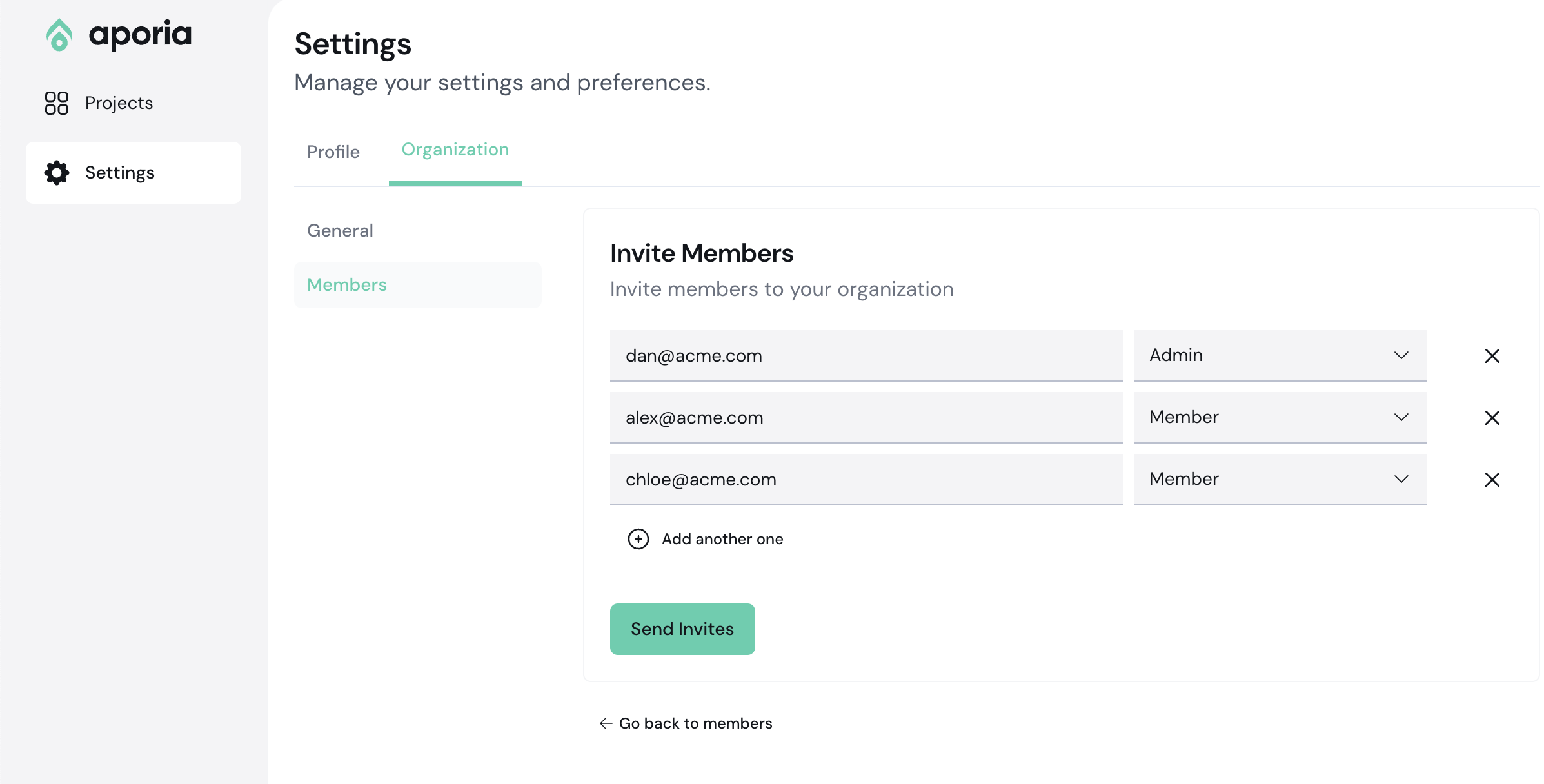
- You can view all pending invites in the Pending Invites tab. Once a member has accepted an invitation to the team, they’ll be displayed as team members with their assigned role
- Once a member has been accepted onto the team, you can edit their role using the Change Role button located alongside their assigned role in the Members section.
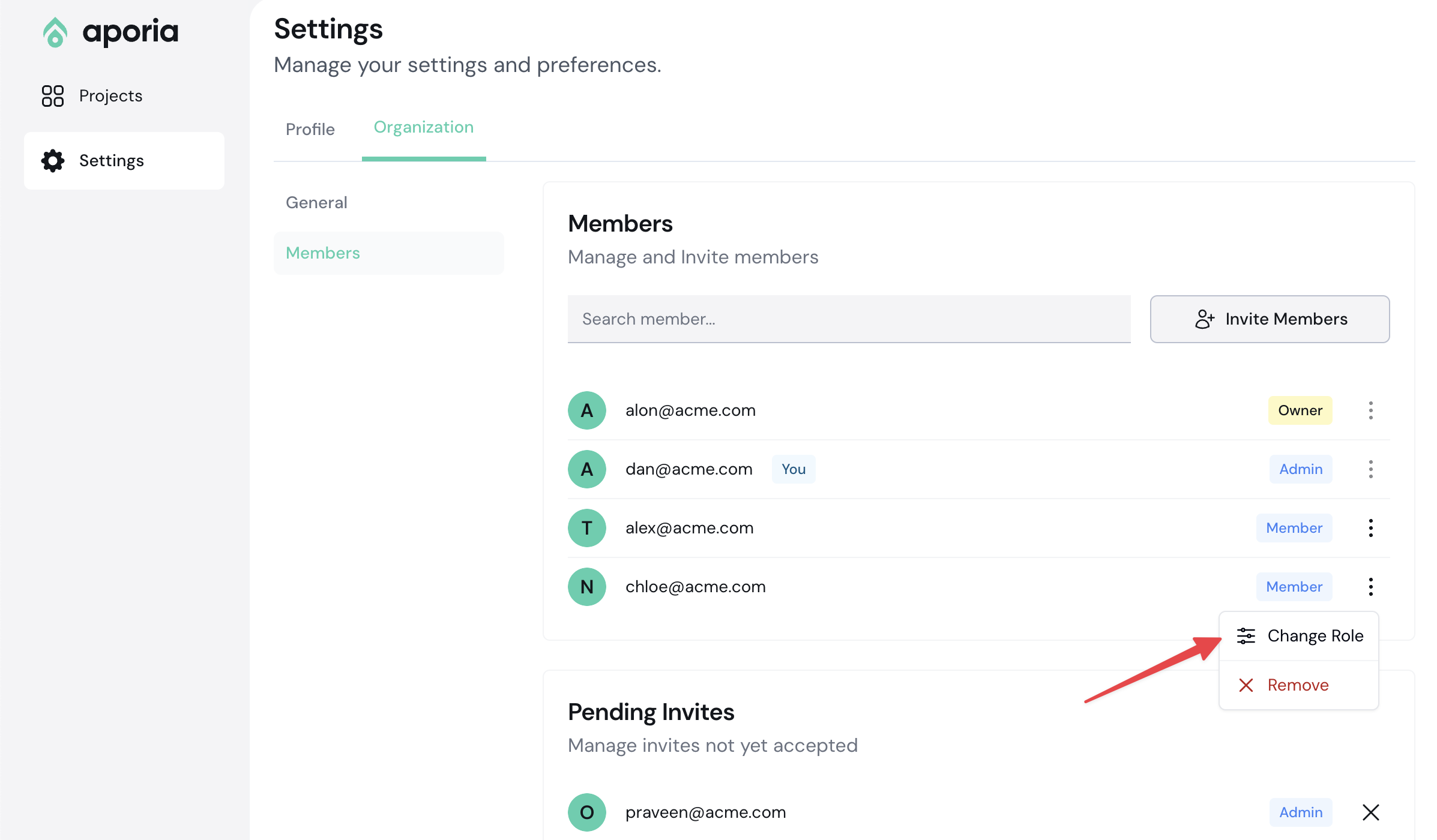
Delete a member
Organization admins can delete members:- Log into your Aporia Guardrails account.
- On the sidebar, click Settings.
- Select the Organizations tab and go to the Members section
- Next to the name of the person you’d like to remove, select the ellipses (…) and then select Remove from the menu.