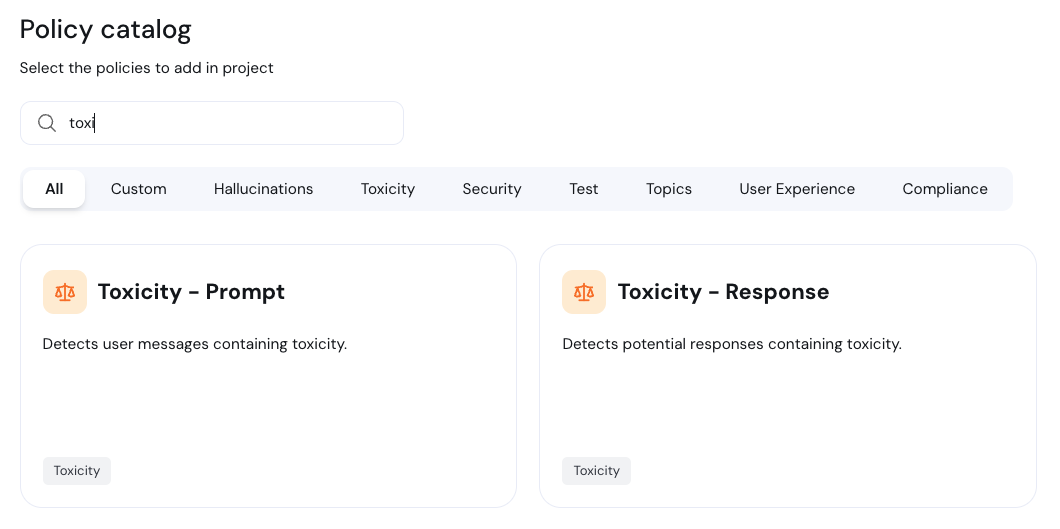New Dashboards
We have developed new dashboards that allow you to view both a general organizational overview and specific project-focused insights. View total messages and detected prompts and responses violations over time with enhanced filtering and sorting options. See which policies triggered violations and the actions taken by Aporia’s Guardrails.Restricted Phrases Policy
We have implemented the Restricted Phrases Policy to manage compliance by preventing the use of specific terms or phrases in LLM responses. This policy identifies and handles prohibited language, ensuring that any flagged content is either logged, overridden, or rephrased to maintain compliance.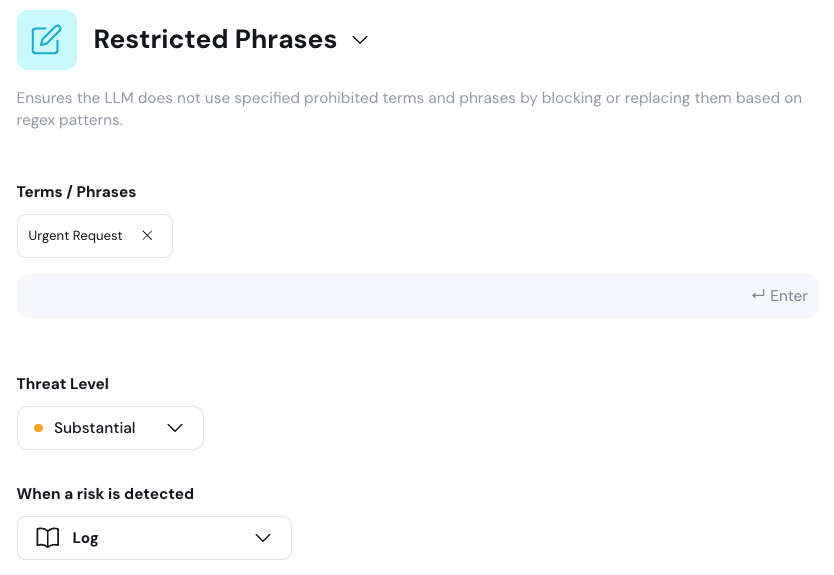
Navigate Between Spaces in Aporia’s Platform
We have streamlined the process for you to switch between Aporia’s Gen AI Space and Classic ML Space. A new icon at the top of the site allows for seamless navigation between these two spaces within the Aporia platform.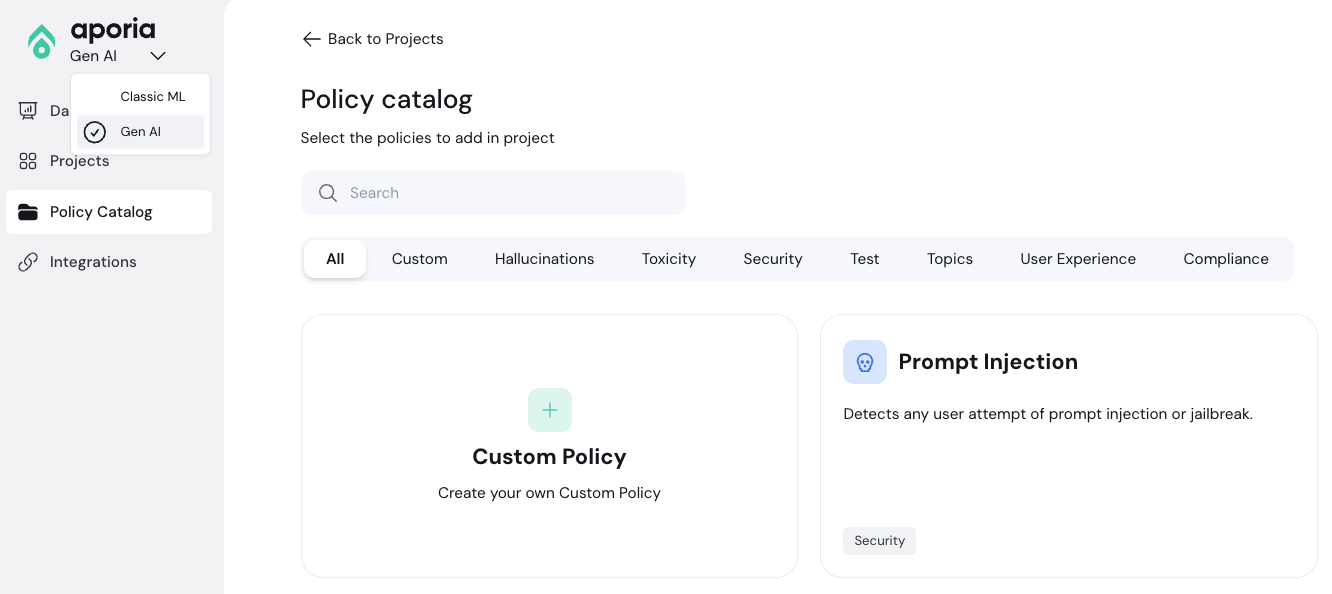
Policy Threat Level
We have introduced a new feature that allows you to assign a threat level to each policy, indicating its criticality (Low, Substantial, Critical). This setting is displayed across your dashboards, helping you manage prompts and responses violations effectively.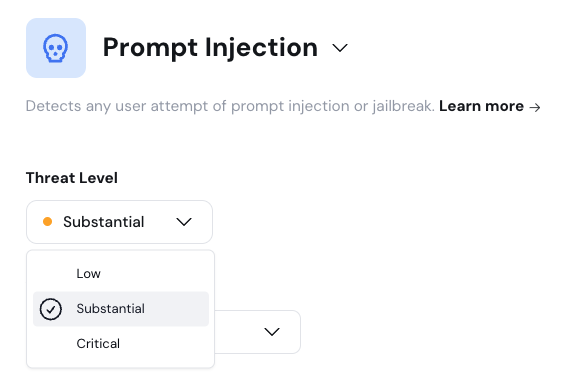
Policy Catalog Search Bar
We have added a search bar to the policy catalog, allowing you to perform context-sensitive searches.